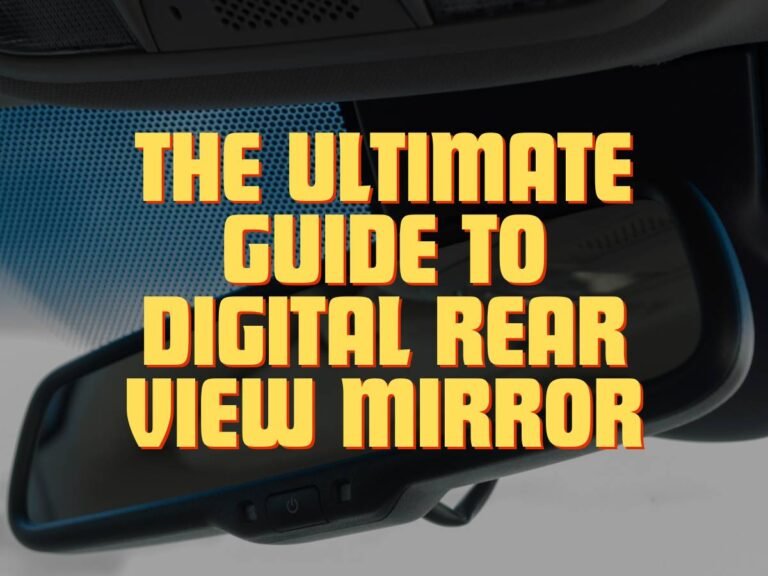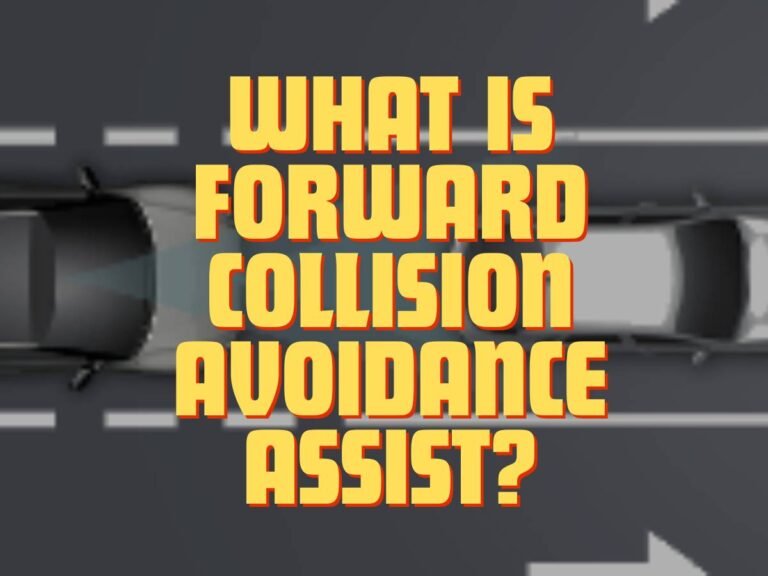5 Channel Dash Cam: A Significant Upgrade to Traditional Dash Cameras

A 5 channel dash cam is considered a revolution in the dashboard-camera industry. The system offers a significant upgrade to traditional camera systems. It provides video recordings from 5 different cameras and angles. That means you can cover all of your vehicle’s blind spots and more!
Are you looking to buy the 5 channel dash cam? Well, that’s an excellent idea. However, there are some things to know before buying it. That includes its working, installation, and benefits. So, let’s go through this information in this comprehensive guide!
What Is a 5 Channel Dash Cam?
A 5 channel dash cam is an advanced in-car camera system. It provides comprehensive video surveillance around your vehicle. This system is a significant step up from traditional dash cams, which typically record footage from the front or rear of the vehicle.
In contrast, a 5 channel camera system captures video from five different perspectives. This multi-angle coverage ensures that all critical areas around the vehicle are monitored. Hence, the driver gets enhanced security and detailed documentation in case of incidents.
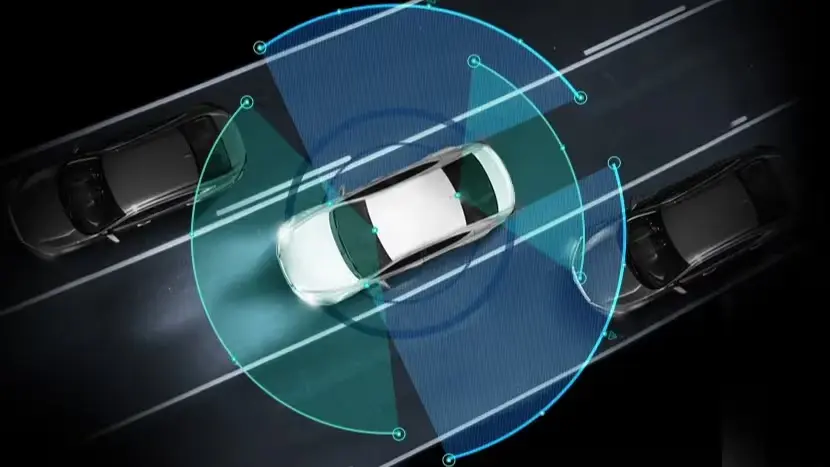
Functions Of a 5 Channel Dash Cam
Here are the primary functions of a 5 channel dash camera system:
- Multi-Camera Setup: Comprises five cameras strategically positioned to cover the front, rear, and sides of the vehicle.
- High-Resolution Video: Delivers clear and detailed video recordings, often in Full HD or higher.
- Continuous Recording: Automatically records footage while the vehicle is in motion and can also capture events when parked.
- Wide-Angle Lenses: Provides extensive coverage, minimizing blind spots and no-zone-related accidents.
- Integrated Storage Solutions: Utilizes SD cards, cloud storage, or both for saving recorded footage.
- GPS Tracking: Often includes GPS functionality to log the vehicle’s location and speed.
- Connectivity: May feature Wi-Fi or Bluetooth for easy access to recordings and live feeds through a smartphone app.
Differences between Single, Dual, and 5 Channel Dash Cams
So, how does a 5 channel dash cam differ from traditional systems? Let’s look at each of these camera systems to provide a clearer picture:
Single Channel Dash Cam
It records footage from a single camera, usually mounted on the windshield to capture the front view. This system is ideal for basic monitoring and recording incidents directly in front of the vehicle. Despite its benefits, it lacks comprehensive coverage, leaving blind spots at the rear and sides.
Dual Channel Dash Cam
It features two cameras, typically one for the front and one for the rear of the vehicle. These dash cameras are suitable for enhanced coverage compared to single channel, capturing incidents from both directions. Although better than a single channel, it still doesn’t provide complete 360-degree coverage.
5 Channel Dash Cam
A 5 channel dash cam covers the front, rear, and sides. It offers comprehensive surveillance, capturing footage from all angles around the vehicle. Hence, a driver gets maximum protection and coverage, ideal for fleet management, commercial vehicles, and drivers seeking the highest level of security.
Feature to Consider When Buying 5 Channel Dash Cam
Now, let’s say you are considering buying a 5 channel dash cam. What are some features you should consider? Here’s everything:
1. High-Resolution Footage
High-resolution footage is a must for capturing clear and detailed video. That is especially true for identifying license plates, faces, and other critical details during incidents. Look for dash cams that offer at least Full HD (1080p) resolution. However, 2K or 4K options provide even better clarity. It will help ensure you have reliable evidence in case of accidents or disputes.
2. Night Vision Capabilities
Night vision is an essential feature for ensuring your dash cam records clear footage in low-light conditions. Advanced night vision capabilities use infrared (IR) sensors or low-light sensors to capture high-quality video even in complete darkness. The feature comes in handy for nighttime driving, parking in poorly lit areas, and ensuring 24/7 surveillance.
3. Storage and Memory Options
When it comes to storage, the dash cam has various options. Let’s look at all of them:
- Cloud: Cloud storage allows you to save video files on remote servers. That provides easy access and additional security in case the dash cam or its memory card is damaged or stolen.
- Local Storage: Local storage, typically using SD cards, keeps footage directly on the device. Its space can range from 32 GB to 256 GB, depending on the capacity of your SD card.
4. Connectivity
Wi-Fi connectivity allows you to easily transfer footage from your dash cam to your smartphone or other devices. Many modern dash cams come with dedicated apps that enable live viewing, video playback, and device settings adjustments directly from your phone. This feature simplifies the process of accessing and managing your recordings.
5. GPS Navigation
GPS tracking is a valuable feature that logs the vehicle’s location, speed, and route information along with the video footage. This data can be crucial in case of an accident, providing context to the recorded events. Real-time GPS tracking also helps in fleet management, allowing businesses to monitor vehicle movements and driver behavior.
6. Additional Features
It is also important to consider some add-ons with your 5 channel dash cam. For instance, parking mode is a valuable feature that keeps your dash cam active even when the vehicle is turned off. It can automatically start recording if it detects motion or an impact, providing evidence of incidents that occur while your vehicle is parked.
Alternatively, motion detection technology allows the dash cam to start recording as soon as movement is detected around your vehicle. It helps conserve storage space and ensures that only relevant footage is captured
Lastly, a G-sensor, or accelerometer, detects sudden changes in motion or impact, such as during a collision. When a significant impact is detected, the G-sensor automatically locks and saves the current footage, preventing it from being overwritten.

Installation of 5 Channel Dash Cam
Are you ready to install the 5 channel dash cam? Here’s the entire installation process!
The Pre-Requisites
Here’s everything you will need for the installation:
- 5 channel dash cam kit (including cameras, cables, and mounting hardware)
- Power cable (hardwiring kit or cigarette lighter adapter)
- Fuse tap (if hardwiring)
- Cable clips or adhesive mounts
- Screwdriver set
- Trim removal tool
- Electrical tape
- Measuring tape
- Cleaning wipes
- User manual for the dash cam
Front Camera Setup
- Determine the best positions for each of the five cameras (front, rear, and sides). Consider visibility, mounting stability, and unobstructed views.
- Then, use cleaning wipes to remove any dirt or debris where the front camera will be mounted.
- Attach the front camera to the windshield using the adhesive mount or suction cup. Position it behind the rearview mirror for an unobstructed view.
- Run the power cable along the headliner, down the A-pillar, and to the power source. Use cable clips to secure the cable and keep it hidden.
Rear Camera Setup
- Ensure the mounting area is clean for a secure attachment.
- Attach the rear camera to the rear window using the adhesive mount. Center it for a full rear view.
- Run the cable along the headliner, down the side of the vehicle, and to the front dash cam unit. Use cable clips to keep the installation tidy.
Side Cameras Setup
- Decide on the best locations for the side cameras, typically on the side mirrors or windows.
- Wipe down the mounting areas to ensure the cameras adhere securely.
- Attach the side cameras using the adhesive mounts. Ensure they are positioned to capture a wide view of each side.
- Run the cables from each side camera along the interior trim, towards the front dash cam unit. Secure the cables with clips or adhesive mounts to keep them hidden and organized.
Connect the Power Supply
- If using a hardwiring kit, locate the vehicle’s fuse box and use a fuse tap to connect the power cable. Follow the dash cam’s instructions for connecting to a constant or switched power source.
- Alternatively, plug the power cable into the vehicle’s cigarette lighter socket.
Tests & Finalization
- Turn on the vehicle to power up the dash cam. Check each camera’s feed to ensure they are all functioning correctly.
- Make any necessary adjustments to the camera angles for optimal coverage.
- Ensure all cables are securely fastened and hidden from view.
Conclusion
Investing in a 5 channel dash cam is a smart decision for anyone looking to enhance their vehicle’s security and ensure comprehensive coverage of all angles. This advanced system provides invaluable benefits, including detailed footage, night vision capabilities, extensive storage options, and real-time GPS tracking.
However, it is equally important to choose the right model and features. Furthermore, follow the installation guide provided by your manufacturer. This way, you can maximize the effectiveness of your dash cam setup.