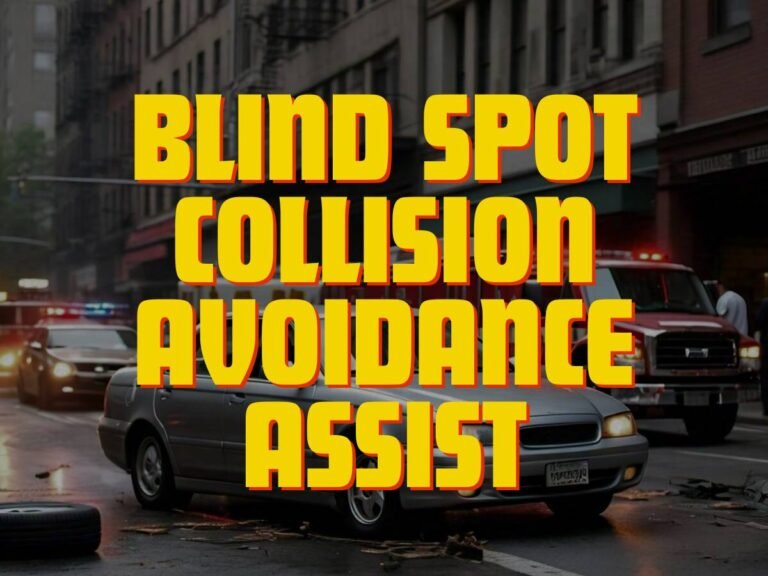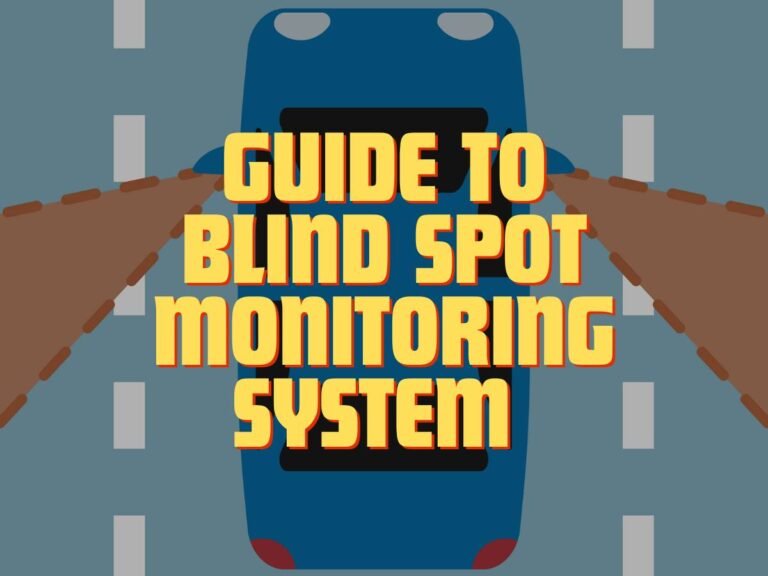The Ultimate Troubleshooting Guide for Blind Spot Alert Unavailable Service Required

Blind spot alert unavailable service required is a common error that users get in their advanced driving assistance systems. Generally, this problem occurs due to incorrect wiring, electrical problems, sensor issues, or hardware or software failure. You can solve most of these issues yourself or consult a professional.
Are you currently facing the blind spot alert unavailable service required problem? There’s no need to worry. Usually, this error can be easily resolved with a few tweaks. But sometimes, the issue can be significant. Either way, let us help you provide all the information regarding this error. This way, you can know how to identify the root cause and fix it!
What Is the Blind Spot Alert Unavailable Service Required Error?
Blind Spot Alert (BSA) systems are crucial safety features in modern vehicles. It enhances driver awareness and prevents lane-changing and merging accidents. These systems utilize sensors to detect nearby vehicles in the driver’s blind spots. They provide visual or audible alerts to warn of potential collisions during lane changes.
Addressing the “Service Required” message is essential to ensure your system is working perfectly. Ignoring this message could compromise your safety on the road and increase the risk of accidents.

Common Causes Behind Blind Spot Alert Unavailable Service Required
So, what causes the blind spot alert unavailable service required message? Let’s find out the common reasons!
Sensor Malfunction
One of the most common root causes behind this message is sensor malfunction. Over time, sensors may become dirty, damaged, or misaligned. And that directly affects their ability to accurately detect nearby vehicles.
Another thing to consider is that environmental factors such as extreme weather conditions can also cause this issue. One overlooked factor is debris buildup, which interferes with the sensor’s functionality.
Electrical Issues
Remember that electricity is an essential component in the blind spot alert system. But sometimes, electrical problems can also trigger the “Service Required” message. These issues may occur due to wiring faults, corrosion, or loose connections within the electrical circuitry.
Faulty power supply or voltage fluctuations can disrupt the proper functioning of the system. That leads to intermittent or complete failure of the BSA system.
Software Glitches
Software glitches or programming errors can affect the performance of your BSA system. Updates or modifications to the vehicle’s software, including the BSA module, may introduce bugs or compatibility issues. These factors can discard the system’s functionality or render it unavailable.
In some cases, a software reset or recalibration may be necessary to resolve these issues. That’s because a reboot can restore the BSA system to full operation.

Troubleshooting the Blind Spot Alert Unavailable Service Required Message
Now, you know the causes of the blind spot alert unavailable service required message. Let’s look at the troubleshooting guide step by step:
Visual Inspection
The first thing to do is inspect the entire system thoroughly. That means examining the BSA sensors and wiring connections for any signs of damage, dirt buildup, or misalignment.
1. Checking Sensors
Inspect the BSA sensors located on the exterior of the vehicle for any visible damage. That could mean the signs of cracks or scratches. Clean the sensors to remove dirt, debris, or other obstructions that may hinder their functionality. Ensure the sensors are properly aligned and securely mounted to the vehicle’s body.
2. Inspect Wiring
Check the wiring connections associated with the BSA system. That involves inspecting harnesses and connectors, for any signs of wear, corrosion, or loose connections. Make sure that all wiring connections are securely plugged in. Also, note that the wiring should be free from damage that could affect the electrical continuity of the system.
Diagnostic Scan
Has your BSA passed the visual inspection stage? Now, it’s time to move to a diagnostic scan using an OBD-II scanner. It can help identify underlying issues and retrieve error codes that may provide valuable insight into the root cause of the problem.
1. Using OBD-II Scanner
Connect an OBD-II scanner to the vehicle’s onboard diagnostic port. Generally, you can find the port under the dashboard or near the driver’s side footwell. Follow the scanner’s instructions to initiate a diagnostic scan of the vehicle’s systems, including the BSA system.
2. Retrieving Error Codes
Retrieve and analyze any error codes detected by the OBD-II scanner related to the BSA system. Error codes can provide valuable diagnostic information. That includes sensor malfunctions, electrical faults, or software issues, guiding further troubleshooting efforts.
Resetting the System
Minor software issues or bugs can also trigger the blind spot alert unavailable service required message. You can eliminate this problem by rebooting the vehicle’s onboard system or BSA module. Here’s what to do:
1. Rebooting Vehicle
Turn off the vehicle’s ignition and wait for a few minutes before restarting the engine. This simple rebooting process can sometimes clear temporary faults or glitches affecting the BSA system.
2. Resetting BSA Module
The second thing is to refer to the vehicle’s owner’s manual or contact the manufacturer for instructions on how to perform a reset procedure for the BSA module. The process may involve accessing the vehicle’s settings menu or using a specialized tool to initiate the reset process.
Opt for Professional Help
The last resort is to consult professional assistance. You can contact the nearest dealership or certified automotive service center specializing in your vehicle’s make and model. Describe the symptoms and steps taken during troubleshooting to facilitate a more efficient diagnosis and repair process.
Another option is seeking assistance from a technician with experience in advanced diagnostics and automotive electronics. They can provide specialized troubleshooting and repair services to address the underlying issues effectively.

How to Prevent the Blind Spot Alert Unavailable Service Required Message
Regular maintenance and some simple tips can prevent the blind spot alert unavailable service required message. Here’s what you need to do:
1. Regular Sensor Cleaning
Cleaning the sensors can help eliminate dirt, dust, and debris accumulation on the surface. These factors can obstruct their view and compromise their ability to detect nearby vehicles accurately. You can clean sensors by following the tips below:
- Use a soft cloth or brush to gently remove dirt and debris from the sensor’s surface.
- Use a mild cleaning solution or automotive glass cleaner to clean the sensors,
- Avoid abrasive materials or harsh chemicals that could damage the sensor’s sensitive components.
2. Updating the Software
Keeping the vehicle’s software, including the BSA module, up to date is crucial for ensuring its compatibility. You can do so by following these steps:
- Check for updates through the manufacturer’s official website or contact your dealership for information on available updates.
- Follow the instructions provided by the manufacturer for downloading and installing software updates. That is either through a USB drive or over-the-air (OTA) updates if supported.
- Ensure that the vehicle’s software is regularly updated according to the manufacturer’s recommendations.
3. Follow the Manufacturer’s Maintenance Schedule
Scheduled maintenance tasks, such as inspections, fluid changes, and component replacements are helpful. It helps identify and address potential issues before they escalate into more significant problems. Stay proactive by:
- Referring to the vehicle’s owner’s manual for the recommended maintenance intervals and tasks specified by the manufacturer.
- Scheduling routine maintenance appointments with your dealership or certified automotive service center.
- Following the manufacturer’s maintenance schedule diligently even if the BSA system appears to be functioning correctly.

How To Turn Off Blind Spot Alert Unavailable Service Required?
Disabling the blind spot alert system itself isn’t recommended because it’s a safety feature. However, the message “Blind spot alert unavailable service required” indicates a malfunction that needs attention. Here’s what you can do:
- Check your owner’s manual: Your car’s manual will have specific instructions for your vehicle on how to address blind spot system malfunctions. It might mention a way to silence the warning chime temporarily, but it likely won’t recommend fully disabling the system.
- Clean the sensors: Blind spot sensors are usually located on the rear bumper or taillights. Consult your manual to find the exact location. Dirt, grime, or snow buildup can interfere with the sensors. Wipe them gently with a soft cloth.
- Schedule a service appointment: If the warning persists after cleaning the sensors, it’s best to schedule an appointment with a certified mechanic to diagnose the problem. Don’t ignore the warning as it could be due to a faulty sensor or other underlying issue with the system
Blind Spot Alert Unavailable Service Required In Jeep Cherokee
Several things could be causing the “Blind spot alert unavailable service required” message in your Jeep Cherokee. Here are some steps specific to Jeep Cherokee you can try:
- Check the sensors: The blind spot sensors in Jeep Cherokee are usually located on the rear quarter panels, near the taillights. Look for any dirt, grime, or snow buildup that might be blocking the sensors. Wipe them gently with a soft cloth.
- Restart your car: Sometimes a simple restart can clear up electronic gremlins. Turn off your Jeep Cherokee completely, wait a few seconds, and then start it again.
- Consult your owner’s manual: Your Jeep Cherokee’s owner’s manual should have a dedicated section on the blind spot monitoring system. It might have troubleshooting steps or specific instructions for your model year.
If none of these work, it’s best to schedule a service appointment with a certified mechanic or Jeep dealership:
- They can diagnose the problem using specialized tools to pinpoint the exact cause of the malfunction.
- It could be a faulty sensor, a wiring issue, or a problem with the Blind Spot Monitoring (BSM) module itself.
- The mechanic can then recommend the appropriate repair to get your blind spot alert system functioning again.
Here are some additional resources that might be helpful:
- Jeep Cherokee forums online where other Jeep owners have discussed similar issues.
- If your Jeep Cherokee is still under warranty, contacting your local Jeep dealership is the best course of action.
Conclusion
Addressing the blind spot alert unavailable service required message is crucial. It can help identify the problem and prevent accidents on the road. You can follow a systematic troubleshooting process to resolve this issue.
Additionally, some preventive maintenance measures can help ensure the long-term reliability of the BSA system. These include simple tasks, like sensor cleaning, keeping software updated, and following the manufacturer’s maintenance schedule.